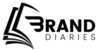Google Analytics 4 is a new approach embedded with a variety of segmentation and data analytics features that help you to understand better the website visitors and customer Journey. However, you can also utilize GA4 to measure your search engine performance (SEO) initiatives to improve the search rankings, drive more organic traffic, or generate more conversions such as sales on online inquiries. In this article, we will discuss SEO report in Google Analytics 4 to measure performance.
Integrated SEO Report in Google Analytics 4 with Google Search Console
Google Search Console is a Google-powered webmaster tool that shows important website and SEO data as search queries that are generating website SEO data such as search queries that generate website traffic and a website’s search ranking for different search terms. As a result, it helps to generate overall traffic volume for a specific period. However, this data helps you understand whether SEO efforts are helping your website improve its search rankings for relevant keywords or if your website is garnering more organic traffic.
Why Google Analytics 4 is Important for SEO Report?
Google Analytics 4 is a very important and sophisticated cross-device monitoring feature (Website and App), marketers are now better able to comprehend the consumer journey across various devices and touchpoints.
How Does Google Analytics 4 Work?
Traffic Acquisition Report: One click in the GA4 interface will provide you access to the traffic acquisition report, which is known as the session acquisition report (in GA4, there is the acquisition by both user and session). This new approach can rapidly analyse the various traffic sources for your website. The report is located under the Life Cycle>Acquistion>Traffic Acquistion in the reporting UI.
Referral Traffic: Referral traffic is another default GA4 report that is no longer distinct. However, the acquisition report must only be filtered by altering the principal dimensions, making it simple to duplicate. However, the traffic from referrals reveals websites that link to yours. Compared to clicking on one of your links in a search engine.
Moreover, referral traffic is an important element of SEO. You can not only enhance your traffic volume with this kind of traffic. However, you can also build backlinks to improve the domain authority and search engine ranking. In another case, if you are aware of the websites that link to your site, you can work together with them directly.
Assess The Landing Page Views: The landing page report displays the pages visitors see right away after arriving at your website. However, this report’s objective is to pertain to SEO to provide an overview of users’ initial reactions to your website. However, this enables you to comprehend the topics people are more interested in, Which aids in identifying places where we can increase traffic.
Here are some methods:
Check the top 10 pages, then consider the pages that are performing well in terms of the metrics that to you such as revenue, engagement, number of views or sessions, etc…
You have to keep track of the trends on the pages that are performing well. However, the goal is to identify what is working, increase production of it, and stop doing what isn’t. In terms of trends, ṭhese are typically collections of material that pique the curiosity of your audience.
Must be sure that the pages with the most traffic are where you position your offerings. To keep the visitors interested, include connections to other items on your website. However, the low-traffic engagement pages can nevertheless offer conversion chances. Also, comparing them to landing pages that are performing better and looking for ways to make them better is a good practice. Then, you can consider using a larger date range, such as six months to one year, when performing content and SEO research.
Google Search Console: Before beginning your investigation, the first step is to link Google Search Console to the GA4. Once these have been incorporated, it will be possible to SEO report in the Google Analytics 4 features to further explore organic search results, such as queries that result in clicks to your website or your site’s ranking. Before beginning your investigation, the first step is to link Google Search Console to GA4.
Once these have been incorporated, it will be possible to use GA4’s analytics features to further explore organic search results, such as queries that result in clicks to your website on your site’s ranking in search results.
Two other reports will be added after that:
- Report on organic search traffic and queries
- You will go into greater detail about these reports
Moreover, the landing pages associated with the search console and GA’s data are displayed in the Organic search traffic report. This is the reason why some believe renaming this report to the “Search Console Landing Pages” makes more sense.
How to connect the search console to GA4?
- From Google Analytics, Go to the Admin and click on the property
- From the property drop-down menu, find the products links section
- Then, choose the Google Search Console links
- Click on the “Choose Accounts”
- Then, select the property that you want to connect
- Hit the click on the Confirm button
- Ensure to choose the data stream
- Click on the Submit button
Site Speed Report
Users anticipate speedy page loads from your websites. Because the customers are less likely to come back or complete a conversion, lengthier load times are detrimental to both their experience and you, the website owner. Unfortunately, GA4 does not offer this report, which was accessible in Universal Analytics.
Moreover, the good news is that GA4 can duplicate this report using programmes like Google Tag Manager or BigQuery.
Some Metrics from the side report are listed below:
- Site Speed
- Average Page Load Time
- Average Server Response
- Average Page Load time
Track Your Retention
Returning users are more likely to convert. Returning visitors are warm traffic, which makes conversion simpler. As a result, you want to boost the volume of repeat visitors to your website. You can view GA4’s retention in reports monetization retention. In this report, opinions vary. Some people find it helpful but other seasoned marketers don’t.
However, since not all industries are similar, you may identify the proportion of new vs returning customers and compare it to a benchmark in case you have one. The formula for repeat visitors is as follows:
Several returning visitors in a particular period/ Total unique visitors equal rate of returning visitors (RVR).
Mobile Report: It is hard to ignore the use of mobile devices while talking about SEO. According to studies, global internet traffic today consists of more than 50%, and in certain cases 60%, of users accessing the internet via mobile devices. Given the large number of users that conduct searches on mobile devices. However, Google has to create a mobile-friendly version of search results. An excerpt from the Google search blog is provided below. As in mobile search results, ensure improving the ranking of mobile-friendly pages. Compare your mobile data with engagement metrics after you are in GA4. For instance, if your site has a high mobile category bounce rate, it may not be mobile-friendly. Now, you can compare your mobile data with engagement metrics after you are in GA4. For instance, if your site has a mobile category bounce rate, it may not be mobile-friendly.
In Conclusion
We hope the above information was helpful for you to know about the SEO reports in Google Analytics 4. Also, you have to establish credibility With your clients and prove that the optimisation efforts are a wise investment by using GA SEO report. For more information, stay tuned with us.
FAQ’s
Monitor organic traffic, Track Keyword rankings, Monitor traffic from referral sources, Monitor your engagement, Measure mobile friendliness, keep tabs on site speed, track page-specific SEO performances, and Track and Fix Broken links.
To view your Acquisition Google Analytics SEO Report, click the Acquisition tab, choose the All-Traffic option, and then hover your cursor over the Source/Medium. This analysis will provide you with a thorough insight into the sources of your traffic.
SEO and the Effects of GA4. SEO is essential for increasing your website’s exposure in search engine results and attracting organic visitors. Businesses may collect more detailed information with GA4 about user behaviour on their website, enabling more precise SEO tactics.
An overview of key SEO indicators that represent business growth, search engine performance, the strength of a backlink portfolio, and the condition of a website can be found in an SEO report. You can use it to track your job’s development and its impact on your clients, managers, and supervisors.