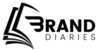Telegram is so passionate about privacy that it may leave you perplexed. An excellent example is “Last Seen Recently in Telegram,” which is both sufficiently explicit to annoy you and sufficiently ambiguous to safeguard users.
While you’re hoping for a prompt response, you’re left wondering if they were online five minutes ago or five days ago as you stare at this enigmatic post.
What’s the mystery? It’s a thoughtfully crafted feature, not a bug. Knowing Telegram last seen recently system is essential, whether you’re attempting to determine whether a friend is avoiding you or you’re the one who wishes to be anonymous.
Let’s explore the meaning of this elusive status, how to check for it, and how to become proficient in digital invisibility without appearing to be completely unresponsive.
What Does “Last Seen Recently” on Telegram Even Mean?
You message your friend, but instead of a timestamp like “last seen at 2:34 AM”, you get “last seen recently.”
So, what does last seen recently on Telegram mean?
It’s an approximate status. It can mean your contact was online:
- Within the last minute
- Within the last hour
- Within the last couple of days
This vagueness isn’t accidental — it’s Telegram’s way of blending privacy with usability.
Last Seen Ranges Explained
- Last seen recently — Active in the past 1 second to 3 days.
- Last seen within a week — Active between 3 to 7 days ago.
- Last seen within a month — Active within the past 30 days.
- Last seen a long time ago — Either they haven’t logged in for ages or they blocked you.
So, does Telegram’s ‘Last Seen Recently’ mean you’re blocked? Not necessarily. It could also mean they just value their privacy or they’re on vacation without Wi-Fi.
Why Does Telegram Use Vague Last-Seen Statuses?
Telegram places a higher priority on privacy than other apps that display exact timestamps. The objective? Allow users to remain somewhat anonymous without totally severing contact. This method avoids unpleasant situations, such as when you see someone online but they are not responding to your message.
Additionally, it shields users from monitoring and stalking, which is particularly useful for activists, journalists, and anybody else who just respects their online privacy.
How to Check Someone’s Last Seen on Telegram?
Want to satisfy your curiosity? Here’s how to check their last seen status:
On Mobile
- Open Telegram.
- Go to the chat with the person you’re checking on.
- Look under their name at the top — it’ll show “last seen recently”, “online”, or nothing (which probably means they blocked you or hid their status).
On Desktop
- Open Telegram Desktop/Web.
- Select the chat.
- Again, check under their name for the status.
How to Hide Your Own Last Seen on Telegram?
Let’s flip the script. Maybe you don’t want people to know when you are online. Here’s how to make yourself invisible:

For Android/iPhone
- Go to Settings → Privacy and Security.
- Tap Last Seen & Online.
- Choose who gets to see your status: Everybody, My Contacts, or Nobody.
- To hide your last seen, select Nobody
- Add Exceptions — maybe you still want your close friends to see your status while dodging your nosy colleague.

For Desktop/Web
- Open Telegram.
- Go to Settings → Privacy & Security.
- Under Last Seen & Online, pick your visibility.
- Add exceptions if needed.
Heads up: If you hide your last seen from someone, you won’t see theirs either — fair, right?
Troubleshooting: Why Can’t I See Someone’s Last Seen?
Here are some possible explanations why a contact’s last seen date has passed or reads “last seen a long time ago”:
- You were blocked by them. I apologize, but you have probably been blocked if you are unable to view their profile photo, status, or last saw.
- Their privacy settings were altered. They may have kept their status a secret from you or everyone else.
- It’s been a long time since they logged in. Telegram changes a user’s status to “last seen a long time ago” if they haven’t been active for more than a month.
- Delete your account. It’s uncommon, but it’s possible—everything gets lost if someone deletes their account.
Advanced Privacy Tricks
Are you feeling very private? Here are a few more privacy adjustments:
Appear Offline While Chatting: This Telegram Premium feature allows you to hide your status while remaining active.
Self-Destructing Accounts: After a predetermined amount of time, Telegram automatically removes dormant accounts.
Custom Exception Combos: Mix and mix who can and cannot see your status with custom exception combos.
Two-Step Verification: To protect your account from prying eyes, add a layer of security.
Ultimately, Telegram’s final feature is a two-edged sword that combines mystery, privacy, and a little annoyance. The secret is knowing how it all works, whether you’re checking in on a pal or perfecting the art of keeping hidden.
The only thing left to decide is whether to remain visible or embrace the shadows now that you have the information to decipher those elusive statuses.
FAQ Time
Usually anywhere between 1 second to 3 days.
It means they were active “recently” somewhere in the last few seconds to a few days.
It could mean that. Or they’re just very inactive. If you can’t see their profile pic or status either, you might be blocked.
Not always. It could mean they hid their last seen from everyone or just from you.