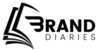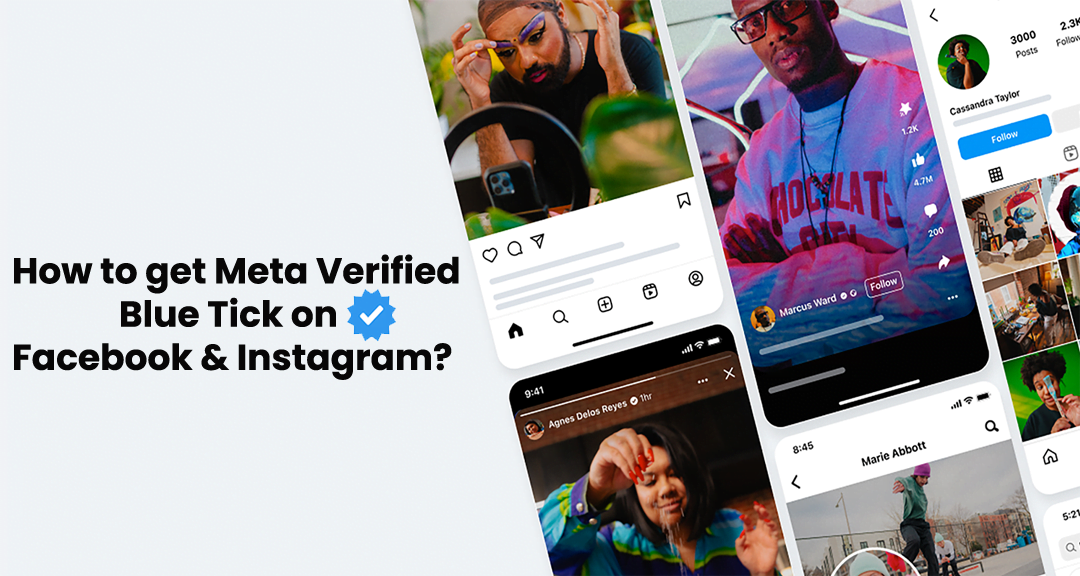Meta’s recent announcement told that Instagram’s verified program is now available to users in India for Facebook and Instagram. To impose a paid partnership model for a verified tick and a disclaimer of extra features like improved security, a direct line of support and more the firm has chosen Twitter’s approach. In this blog, we will tell you How to get a Meta Verified Blue Tick on Facebook & Instagram.
Moreover, on iOS and Android apps, Meta verified blue tick may be purchased in India for a monthly cost of INR 699 and includes verification for Facebook and Instagram. In the future, Meta will also launch an INR 599 monthly web-only subscription option for both Android and iOS users.
Meta Verified Blue Tick For Indian Users – Users in India would be able to become verified on Meta platforms with Government ID proof. In India, though, how do you obtain meta verified? A blue tick verified can be added to your Facebook and Instagram profiles for a monthly fee.
How do I get a Meta Verified blue tick?
- First of all, open your Facebook and Instagram
- Click on “Settings ”
- Choose the Account center
- Hit the next click on the “Meta Verified ”
- A drop-down menu will appear on your screen
Noted: Ensure, you have installed the latest version on your smartphone
Moreover, the choice to add a payment method will then be shown to users. Once you resolve this. However, the meta will be identified by the Government. You will receive a verified badge on your Instagram and Facebook profiles once the firm authenticated this data.
How much does time take the will to get Meta verified blue tick?
It takes little time as even if the process seems simple, there are still a few requirements that must be satisfied if you want to be verified. To start with, you can use the verification service, you must be at least 18 years old. Meta states that it may also examine the user’s previous posting activity before awarding a confirmed tick.
You must also use the same name on both your Government-issued ID and Facebook and Instagram accounts. Individuals must fulfill account and eligibility restrictions to access public accounts, and traditional badges will still be used. But further forward, everyone is anticipated to receive the same verification.
What is Facebook’s eligibility to get a Meta verified tick?
A blue verified bandage is also available to pages or profiles that meet the following requirements.
- A cover photo
- A profile photo
- Ensure a name that follows Facebook’s guidelines
- Act by Facebook’s Terms of Service
After following these rules, you need to submit the form, and then might be Meta will approve your verification request.
What is Instagram’s eligibility to get a verified tick?
For Instagram, you have to perform these guidelines to apply for profile verification.
- Open your profile, and tap the three lines in the upper right-hand corner
- Hit the click on the gear icon to access the settings
- Click “Account” + “Request verification”
- Now, you have to enter your username and full name, upload a photo of your government-issued ID
- At last, submit your request
Establish Your Presence On Instagram & Facebook
Meta Verified offers you Government ID verification, Proactive account verification, direct account support protection, direct account support, and more. In addition, many regions may have different features.
Final Words
We hope the above information is enough to know about how to get a Meta verified blue tick on Facebook & Instagram. You can easily apply for the verified bandage in case you are a public figure, celebrity, or brand, and also included to meet the account and the eligibility requirements outlined.
FAQ’s
Users in India, the United States, the United Kingdom, Australia, Canada, New Zealand, and Australia can currently access the Meta verified.
Earlier this year, Meta announced its plan to introduce a new paid subscription that will let users verify the authenticity of their account via a government ID to get a blue verified tick on Facebook and Instagram.
According to the most recent Meta announcement, it will take 48 hours.
Ensure your profile or page is authentic. However, the account represents one person or organization on Facebook. The most important thing is to complete and accurate personal information.