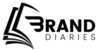How to comment anonymously on Facebook group—Maintaining your online persona is like having superpowers in a world where everyone knows what you ate for breakfast.
Sometimes, all you want is to be part of the conversation without being the center of attention, whether sharing a contentious viewpoint, seeking advice, or dodging embarrassing inquiries from inquisitive friends.
Facebook offers a useful way to express your opinions without revealing your identity: anonymous comments.
It’s more relevant than ever in 2025. So, let’s examine how to comment anonymously on Facebook group, why it matters, and some things to be aware of.
What is Anonymous Commenting?
The act of leaving a comment without your identity attached is known as anonymous commenting. On Facebook, this implies that rather than displaying your name and profile picture, your comment is displayed under the generic “Anonymous Member” tag.
It allows you to express your ideas, pose queries, or offer guidance without disclosing your identity.
The objective? Privacy. There are moments when you want to add something to a conversation without bringing attention to yourself. Perhaps it’s a delicate subject, an awkward issue, or you’re simply not in the mood to deal with critical family members or curious friends.
Can You Comment Anonymously on Facebook?
In a nutshell: Yes, but only under certain conditions.
It’s still not possible to leave anonymous comments on Facebook. The ‘Anonymous Post’ feature is currently supported by some Facebook groups, nevertheless. This enables you to comment or publish without revealing your name. Ideal for contributing to a delicate conversation or posing a delicate topic.
How to Comment Anonymously on Facebook Group?
Here’s a detailed guide on how to leave an anonymous Facebook comment:
1. Join an Anonymous Group
Not every group permits posting anonymously. See which ones have this feature enabled by the administrators. This information is typically available in the group description or by contacting the administrators directly.
2. Create an anonymous post
You must first create an anonymous post inside the group to leave an anonymous comment. You can only leave anonymous comments on your posts on Facebook; you cannot leave anonymous comments on other people’s posts.
3. Click “Comment”
You can browse to your anonymous post once it’s published, click the comment section, and then add your comments. Additionally, your comment will be anonymous.
Because only the group administrators can see who wrote what, this function makes sure that your name remains concealed from the other members of the group.
How to Post Anonymously on Facebook?
Want to go beyond comments and post something anonymously? The process is similar:
- Go to the group where you want to post.
- Tap on ‘Create Post.’
- Select ‘Anonymous Post.’
- Write your message and hit ‘Post.’
This feature is excellent for advice, confessions, or discussing controversial opinions without attaching your identity to it.
How to Comment Anonymously on Facebook Group on PC?
Prefer using a larger screen? Here’s the desktop version:
- Open Facebook on your browser.
- Navigate to the group.
- Find your own anonymous post.
- Hit ‘Comment’ and type your response — your identity remains hidden from the group members.
How to Reply to a Comment Anonymously on Facebook Mobile?
If you’re scrolling on your mobile device, you can still stay anonymous. Here’s how:
- Open the Facebook app.
- Go to the group and find your anonymous post.
- Tap ‘Reply.’
- Type your response and send.
This works the same way as anonymous comments—your reply will appear as “Anonymous Member.”
Why Go Anonymous on Facebook?
Let’s begin by facing it that there are moments when you simply don’t want the drama. Going anonymous is ideal in the following situations:
Sensitive questions – Relationships, money, health, work-related concerns, etc. Sometimes, you want help without telling anyone.
Unpopular viewpoints – Do you have a contentious opinion? Keep yourself safe from criticism.
Privacy from relatives and friends — Don’t tell that inquisitive aunt or critical coworker anything.
Participation in groups – Some groups are more relaxed when you don’t put your name on anything.
Avoiding unpleasant situations – It’s easier to ask for suggestions, gripe about work, or talk about personal matters when no one is aware that you’re doing it.
Keeping your professional reputation safe – If you participate in professional organizations, anonymity allows you to ask questions without fear of appearing ignorant.
Limitations and Things to Keep in Mind
A few things to think about before you start commenting like a Facebook ghost are as follows:
- Although the group members won’t be able to identify you, the group administrators will have access to your identity for moderation.
- Only your own anonymous postings are functional; you are unable to leave anonymous comments on other people’s posts.
- Not accessible on personal pages or profiles, this function is only available in Facebook groups that have it enabled.
- Being anonymous does not permit you to disregard the group’s rules. If your comment is against group rules, administrators may still take action.
- You are unable to make changes to anonymous posts or comments after they are made. You will have to remove and republish if you make a mistake.
- The anonymous option is turned off even if a public group has it. Guaranteeing that anonymous posts are restricted to limited, private groups preserves user privacy.
- Anonymous comments may not receive likes or reactions in certain groups. You won’t be inundated with emoticons, but your message will still be seen.
Wrapping Up
One effective technique to participate in conversations on Facebook without fear of social repercussions is to remain anonymous. The goal is to provide a secure atmosphere where you may express your opinions when necessary, not to hide.
This function can help you deal with delicate subjects and keep snoopy family members out of your affairs.
However, anonymity comes with a lot of responsibility, so be considerate, show respect, and bear in mind that there is a real person behind every profile, anonymous or not.
FAQ’s
Yes, but only in certain Facebook groups that allow anonymous posts. Your comment appears as “Anonymous Member” instead of your name.
Open Facebook on your browser, go to the group, find your anonymous post, and click ‘Comment’—your identity stays hidden.
You can only reply anonymously to your own anonymous posts in groups that support this feature.
To comment anonymously, create an anonymous post in a group that supports it, then comment on that post.
Go to the group, tap ‘Create Post,’ select ‘Anonymous Post,’ write your content, and hit ‘Post.’
No, Facebook only allows anonymous commenting on your own anonymous posts within specific groups.
Regular group members can’t see your identity, but group admins and moderators can.
If you can’t find the anonymous option, the group likely doesn’t support it, or you’re trying to comment on someone else’s post (which isn’t allowed anonymously).