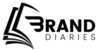To stay in shape, your body needs to exercise, but what about your brain? If social media scrolling is the mental equivalent of binge-watching TV while wearing sweatpants, then Google Word Coach is like a fun and easy brain workout without commitment.
This easy vocabulary test is ideal for anyone who wishes to get better at English, whether they are students, ESL learners, or just someone who enjoys growing their vocabulary. Optimal of all? Even the busiest schedule can accommodate it, and it is free and requires no setup.
Therefore, without wasting time let’s discuss how Google Word Coach can become your new daily routine if you’re searching for an enjoyable way to maintain mental acuity.
What is Google Word Coach?
In short, it is a free vocabulary test game that helps users get better at the English language in a fun way. It appears in Google search results, typically when you search for a definition of a word. Consider it a brief, enjoyable English lesson that dispels the need to study.
This game asks you to answer multiple-choice questions, frequently asking you to match words with pictures or choose synonyms or antonyms. You receive points for each right response, while wrong answers provide learning-assistance explanations.
You are the only one keeping score, so don’t worry!
Google launched it to make learning English more accessible and easy, particularly for non-native speakers who wish to review their vocabulary. It offers something for everyone, not just students. You can use it to improve your professional communication, study for an exam, or simply impress your friends with elegant word choice.
How to Open Google Word Coach?
The procedure is very simple if you’re wondering how to launch Google Word Coach:
- On your desktop or mobile device, launch Google Search.
- In the search bar, type “Google Word Coach” and press Enter.
- Boom! Right at the top of your search results is the game.
Alternatively, you may be tempted to test your knowledge with the Word Coach quiz that appears beneath a word’s definition when you search for it.
Because it is made for quick, on-the-go learning, it is currently more popular on mobile devices than desktops. If it doesn’t appear immediately, try using a mobile browser.
How to Play Google Word Coach?
Selecting the correct response is all that is required to play Google Word Coach:
- A word-related question with two possible answers will be presented to you.
- Press the response you believe to be right.
- Receive immediate feedback; correct responses result in points, while incorrect responses are accompanied by explanations.
- There is no actual “end” to the game, so continue for as long as you like.
It’s easy to pick up as a habit while waiting for coffee or during a boring meeting because it’s meant to be both entertaining and educational (we won’t tell!).
The questions get increasingly difficult as you play more. Instead of just coasting through simple questions, this guarantees that you keep learning new things.
Also Read: Search Google or type a URL? How to Decide
Why You Should Play Google Word Coach?
Although there are many vocabulary-building apps available, it maintains a refreshingly straightforward and user-friendly interface. It merits a place in your daily routine for the following reasons:
It’s free
No obnoxious pop-ups urging you to upgrade, no advertisements, and no subscriptions. Unadulterated, unadulterated word-learning bliss.
It’s Fun & Fast
It is ideal for quick learning bursts because each round only takes a few seconds. You can easily slip in a few rounds while feigning to be busy at work or standing in line at the grocery store.
It Makes You Sound More Intelligent
Do you want to use words like verisimilitude or perspicacious to impress others? (Don’t worry, we also had to verify those.) Regularly playing Word Coach will help you naturally increase your vocabulary and sound more confident and articulate.
It’s Excellent for ESL Students
This game is a great way to get better at English if it’s not your first language without the stress of a formal classroom environment.
It Adjusts for You
As you advance, the questions become increasingly challenging to keep even the most proficient students interested.
How to Start Word Coach on Google: Tips for Winning
Want to make the most of your Google experience with Word Coach? Here are some expert pointers:
- Play every day: Even a short daily session can have a significant impact on your vocabulary.
- Go over the explanations: Don’t simply ignore incorrect responses; part of the learning process is figuring out why an answer is wrong.
- Challenge yourself: To make quizzes more difficult, look up more complex terms if the questions seem too simple.
- Use new words in everyday situations: If you don’t use your fancy vocabulary, it’s pointless. To help new words stick, incorporate them into emails and conversations.
- Compete with Yourself: Engage in self-competition by establishing a goal to raise your score over time. Although there isn’t a leaderboard, it’s still fun to monitor your own progress.
Other Ways to Improve Your Vocabulary
Google Word Coach is great, but it’s even more effective when used in conjunction with other vocabulary-building strategies. Here are a few more strategies to improve your word skills:
- Read more: Anything that introduces you to new words, such as books, articles, and blogs.
- Use a dictionary app: Word-of-the-day features are available on apps such as Oxford Dictionary and Merriam-Webster.
- Write every day: New words can be reinforced through blogging, journaling, or even social media posts.
- View content in English: Words are introduced in context through movies, TV series, and TED Talks, which helps with memory.
All Done & Then Said
It takes time to build a strong vocabulary, but you can get there with little, steady steps. It is a simple, stress-free method to improve your word power; it doesn’t require textbooks or lectures, just short, interesting tests that will keep you coming back for more.
Why don’t we begin today? To find out how many words you already know, open Google and enter “Word Coach.” Have fun, push yourself, and take pleasure in the small victories.
You’ll quickly become the go-to person for anyone who needs a better way to say—well, anything!
FAQ’s
Search “Google Word Coach” on Google, and the game appears at the top.
Choose the correct answer from multiple-choice word-related questions.
Open Google in a browser, search for “Google Word Coach,” and start playing, no app is needed.
It’s mainly designed for mobile, but it may appear on desktop for some users.
Yes, it’s completely free, no ads, no subscriptions, just learning.