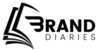YouTube is the second-largest search engine on the internet as it is the best way to expand your brand awareness to the right audience. As a result, it would be the best way to achieve your company’s goals. However, you will be creating your YouTube advertising via the Google advertising network, which is owned by Google. In this guide, you will learn more about YouTube Ads for beginners.
YouTube ads are a type of online advertising that allows businesses to reach their target audience on YouTube. They can be used to promote products, services, or brands. There are different types of YouTube ads, including skippable in-stream ads, non-skippable in-stream ads, bumper ads, and display ads.
How to start YouTube Ads for beginners
If you’re a beginner to YouTube ads, here are the steps you need to take to get started:
1. Create your video ad
The first step is to create the actual video ad that you want to run. Your video ad should be short and to the point, and it should communicate your message. You can use a variety of different video editing tools to create your ads, such as Adobe Premiere Pro or Final Cut Pro.
2. Upload your video ad to YouTube
Once you’ve created your video ad, you need to upload it to your YouTube channel. Your video ad will need to be approved by YouTube before it can be used in an advertising campaign.
3. Create a Google Ads account
You need to have a Google Ads account to run YouTube ads. You can create a Google Ads account for free.
4. Create a YouTube ad campaign
Once you have a Google Ads account, you can create a YouTube ad campaign. In your campaign, you’ll need to specify your budget, your targeting options, and your bidding strategy.
5. Track your results
Once your YouTube ad campaign is running, you’ll need to track your results to see how it’s performing. You can use Google Analytics to track your ad’s impressions, clicks, and conversions.
Moreover, you may be accustomed to YouTube advertisements from your viewing. In addition, on your videos, adjacent to them, or on partner websites, they are video adverts. However, it is one of the most visible methods you may increase your exposure on the network and elsewhere.
Learn the Bidding Strategies for YouTube Ads for Beginners
The primary step is to follow the bidding strategy, it has come in four ways:
- Target CPM (Cost Per Thousands of Impressions): In this strategy, you can see the paying for every one thousand times the user views your ad thumbnail or title. In addition, this kind of strategy makes a way to running top-of-the-funnel campaigns. However, the target CPM strategy blocks Google. So, it will optimize your ad for users, just for impressions.
- Target CPA (Cost Per Action): The goal of this campaign is to drive sales, generate leads, and also boost website traffic. However, it will make a path to the conversion of your ad with
- Target CPV (Cost Per View): In this type of strategy, search engines like Google and YouTube optimize specifically for views. As this approach is not working for impressions
- Maximize the Conversion: In this type of Bidding strategy, you will except that you need to give the reins to the search engine (Google). Then, it will automatically set the bids that will help you to get the most conversions according to your budget.
Moreover, you don’t need to put effort into choosing the category as it is not necessary. However, Google will automatically choose the bidding strategy as per you set your business targeted goals.
Things You Need to Know YouTube Ads as Consider
- Set clear goals for your campaign. What do you want to achieve with your YouTube ad campaign?
- Target your audience carefully. Who are you trying to reach with your YouTube ad campaign? Make sure to target your ads to the right people so that you’re not wasting your money.
- Use a variety of targeting options. In addition to targeting your ads by demographics, you can also target them by interests, keywords, and even videos. This will help you reach the right people with your ads.
- Experiment with different bidding strategies. There are a variety of different bidding strategies that you can use for your YouTube ad campaign.
- Track your results closely. It’s important to track your results closely so that you can see how your YouTube ad campaign is performing.
Final Thoughts!
We hope the above information was helpful for you to know about YouTube Ads as a beginner. This can be a great way to reach your target audience and promote your products or services. By following these tips, you can get started with YouTube ads and start seeing results quickly.
FAQ’s
Create a Google Ads account, then upload your video ad to YouTube. After that, set up your ad campaign. Then, choose your ad format. Once you have done that, set your budget and bidding strategy. The final step is to launch your ad campaign.
The cost of YouTube ads depends on several factors, including the type of ad you choose, your target audience, and your bidding strategy. In general, YouTube ads are relatively affordable, and you can set a daily budget to control your spending.
Skippable in-stream ads, Non-skippable in-stream ads, Bumper ads, and Display ads are the four main types of YouTube ads.
Increasing brand awareness, Generating leads, Driving traffic to your website, Promoting your products or services, and Increasing sales are the benefits of using YouTube ads.